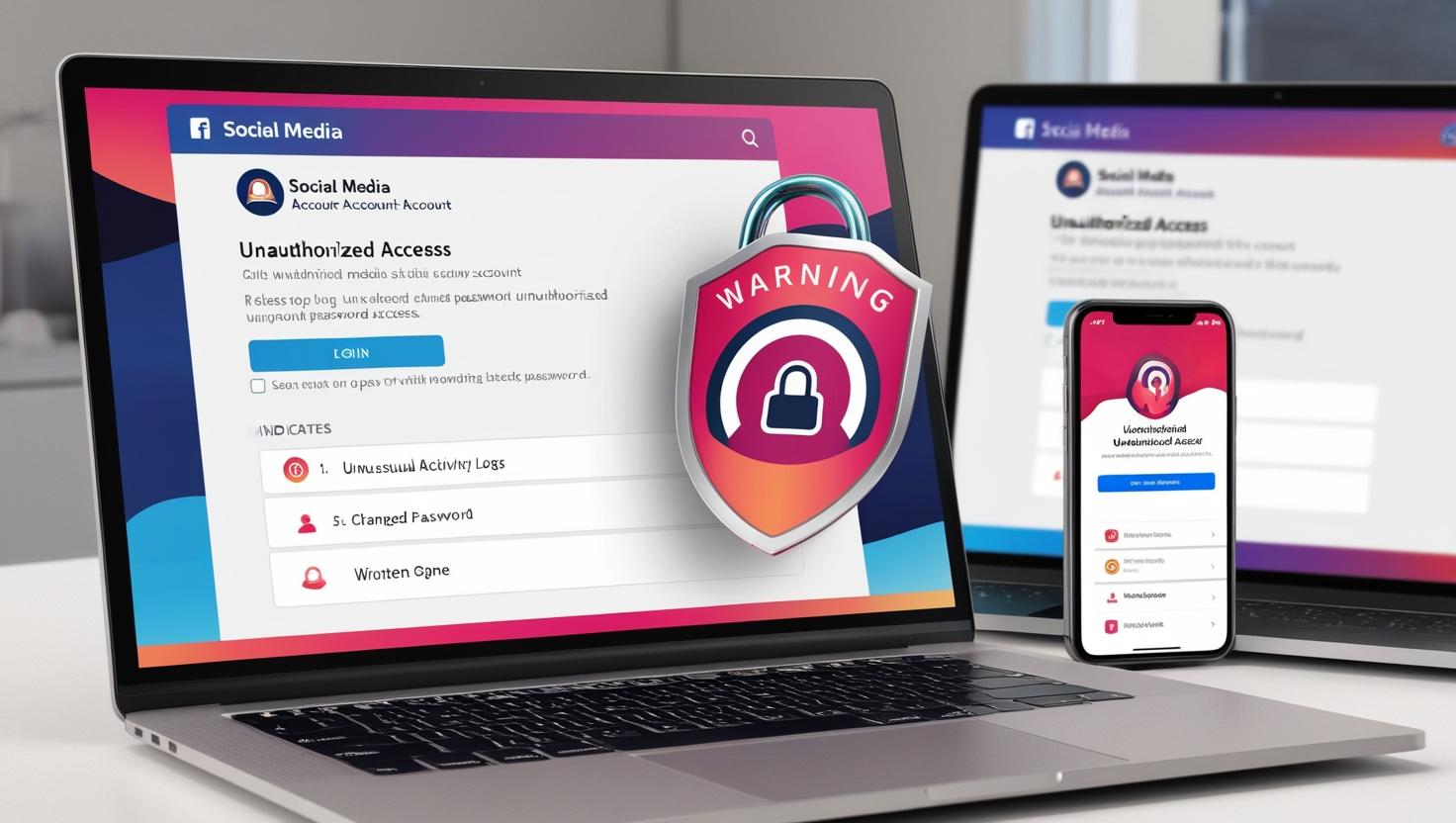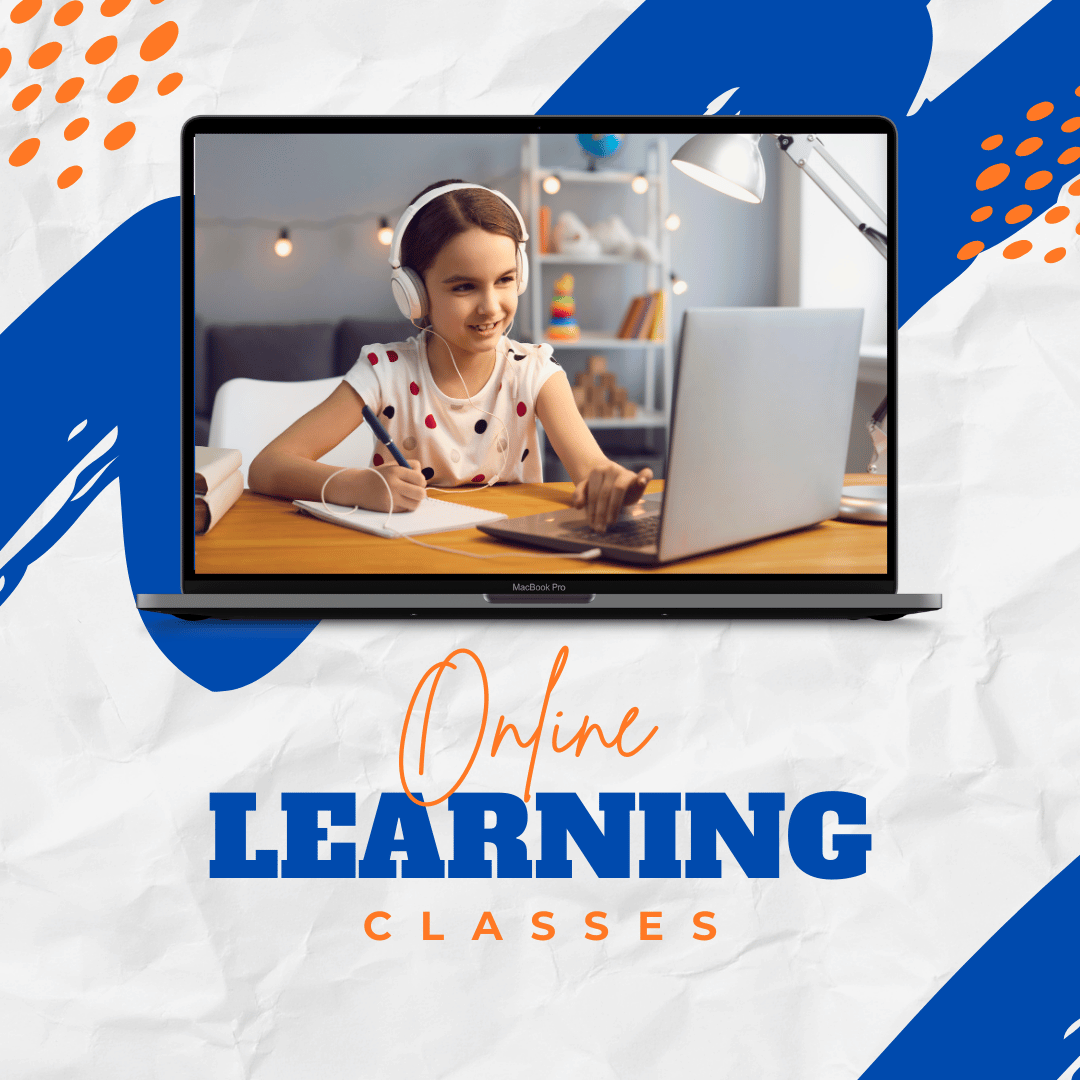Let’s be honest—our social media accounts are like digital diaries. They hold our personal photos, conversations, and even career connections. So, when hackers try to infiltrate your account, it’s not just frustrating—it’s downright terrifying.
I learned this the hard way when one of my close friends got locked out of their account and came to me for help. Watching them go through the stress of recovery made me realize how vital it is to secure your digital life before something goes wrong. In this blog, I’ll share some practical steps to help you protect your social media accounts from hackers.
1. Use Strong and Unique Passwords
I get it—remembering multiple complex passwords can feel like a chore. But trust me, using "password123" isn’t doing you any favors. Here’s what I recommend:
- Go beyond basics: Use a mix of uppercase, lowercase, numbers, and symbols.
- Avoid reuse: Never use the same password for multiple accounts.
- Get help: Password managers like LastPass or Bitwarden can securely store and generate strong passwords for you.
2. Enable Two-Factor Authentication (2FA)
This is a lifesaver! 2FA adds an extra layer of security by requiring a second verification step, like a code sent to your phone. Personally, this feature has saved me more times than I can count from suspicious login attempts.
To enable it:
- Go to your account settings.
- Find the Security or Privacy section.
- Turn on Two-Factor Authentication and follow the prompts.
3. Beware of Phishing Scams
Phishing emails and fake login pages are sneaky tactics hackers use to steal your credentials. I’ve seen even tech-savvy friends fall for this, especially when the message looks urgent or legitimate.
- Check URLs carefully: Fake websites often have slight misspellings (e.g., "faceb00k.com").
- Avoid clicking unknown links: If in doubt, go directly to the official site.
4. Monitor App Permissions
Over the years, I’ve signed into countless apps using my social media accounts. While convenient, it’s also risky. Some apps request excessive permissions, putting your data at risk.
- Review connected apps regularly: Remove access for apps you no longer use.
- Use caution: Only link your account to reputable services.
5. Stay Updated and Alert
Hackers exploit outdated software to gain access to your accounts. Keep your apps and devices updated with the latest security patches.
Pro Tip: If an update includes the words "security fix," treat it as a priority.
6. What If You’ve Already Been Hacked?
Don’t panic—it happens to the best of us. If your account gets hacked:
- Change your password immediately.
- Enable 2FA if you haven’t already.
- Report the hack to the platform.
- Seek expert help: Click here for assistance.
The Bottom Line
Your social media accounts are a reflection of your life online, and protecting them should be a top priority. Start small by improving your password habits and enabling 2FA—it’s easier than you think.
Remember, staying secure online isn’t just about tech knowledge; it’s about staying proactive. If you need professional help recovering a hacked account, get a quote here.